Perspektifte Bul
Perspektifte Bul komutu, kat planında var olan bir objeyi, perspektif penceresinde bulur ve görüntüyü o objeye yakınlaştırır.
Perspektifte Bul Komutunun Yeri
Obje seçiminden sonra farenin sağ tuşu tıklandığında açılan menüden ulaşabilirsiniz.
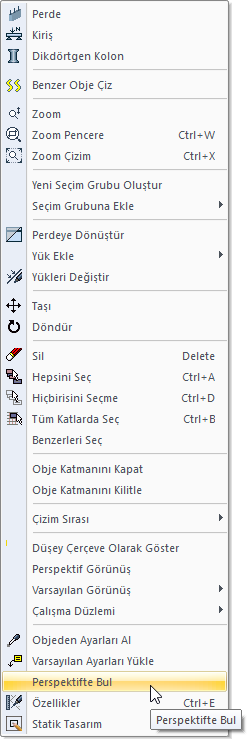
İşlem Adımları
Planda bir obje seçiniz.
Farenin sağ tuşuna tıklayın.
Açılan menüden Perspektif Bul satırını tıklayın.
Program o objeyi seçer ve görüntüyü objeye yakınlaştırır.
Sonraki Konu
İlgili Konular
