Obje Katmanı Değiştir
Mevcut objelerin katmanı "Obje Katmanı Değiştir" komutu ile değiştirilir.
Obje katmanı değiştirmek için;
Katmanını değiştirmek istediğiniz objeyi seçin.
Menüden Değiştir/Katmanlar/Obje Katmanı Değiştir ikonunu tıklayın.
Obje Katmanı Değiştir diyaloğu açılacaktır. Buradan objenizin yeni katmanını seçip Tamam butonunu tıklayın.
Objenizin katmanı değişecektir.
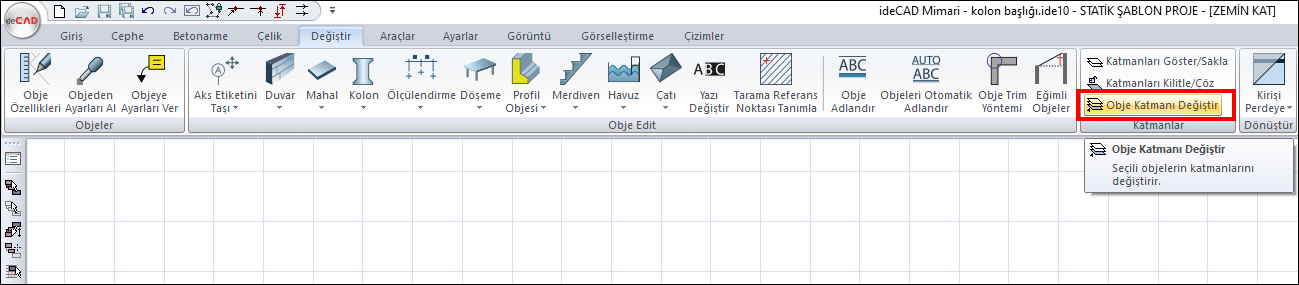
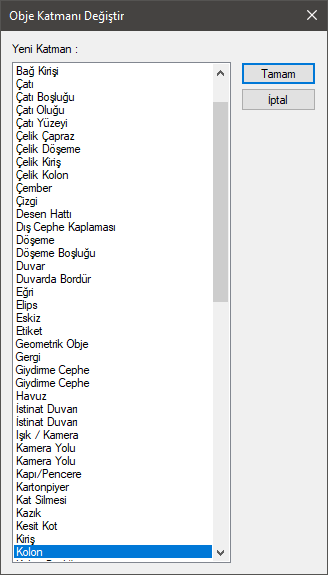
Sonraki Konu
